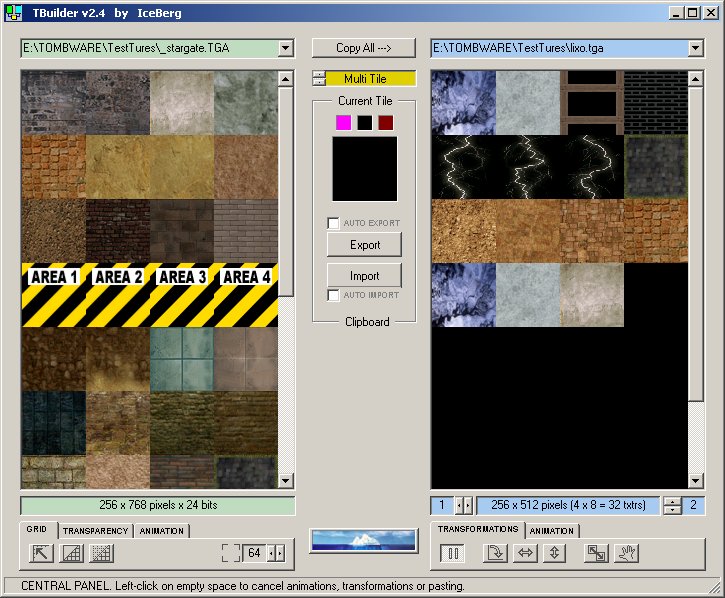
La nuova versione implementa molte funzioni rendendone più semplice l'utilizzo, ma vediamone i dettagli direttamente dalle parole dell'autore
"This version brings us some new tools: rotation, horizontal and vertical flipping, swapping the position of two tiles, moving one tile from one position to another shifting the other tiles in-between.
Classical animations can be viewed and evaluated directly in the Source or Target canvases.
Scrolling textures can be evaluated directly in the Source or Target canvases."

"Referring to the picture above, a quick presentation would be:
1) The regular tile selections now have a solid yellow border. These selections are made with the left-mouse-button.
2) The new range selections have a solid green border. These selections are made with the right-mouse-button. If several textures are selected, this will start a classical animation.
3) Same as above, but when one texture only is selected with the right-mouse-button. This will start a scrolling animation.
4A) Grid controls: Reset, view, style, resolution.
Reset places the grid back to its default position.
The grid is taken away from its default position when the User double-clicks on the Source canvas (the cutting cursor moves freely) then aligns the cutting cursor with some offset texture, then double-clicks again to lock the grid in the offset position.
View toggles the grid on and off.
Style toggles the grid between two designs, dotted or solid.
Resolution sets the size of the grid's cells and of the cutting cursor. Sizes available are 8, 16, 32, 64.
The default resolution is 64x64 pixels.
The other sizes are for handling the tiny textures found in TR3 Games.
4B) Transparency controls: None, Auto, Colour Picker.
None extracts the textures from a TR level as they are in-file.
Auto extracts the textures from a TR level replacing the alpha channel by the magenta (255,0,255) colour.
Colour Picker takes one colour selected by the User in the Source canvas and replaces it with the magenta colour when the textures are copied to the Target canvas.
4C) Animation controls: stop, speed.
Stop stops any animation in the Source canvas.
Speed slows down the speed of the animation, for evaluation purposes.
5A) Transformation controls: None, Rotate, HFlip, VFlip, Swap, Move.
None stops any transformation on the Target canvas.
Rotate makes a 90 degree CW rotation of a texture.
HFlip makes an horizontal flip of a texture.
VFlip makes a vertical flip of a texture.
Swap changes the positions of two tiles with one another. Shifting is made with a click-and-drag of the left-mouse-button.
Move deletes a texture from its initial position and inserts it in the final position. Moving is made with a click-and-drag of the left-mouse-button. The tiles between the initial and the final positions are shifted.
5B) Animation controls: same as 4C), applied to the Target canvas.
6) Scaling controls: Multi Tile, 64x64, 128x128, 256x256, Auto Size, Scroll Tile.
Multi Tile is the default operating mode for TBuilder. Multiple tiles are selected in the Source canvas by clicking-and-draging with the left-mouse-button, making a rectangular selection. Usefull to copy/paste several textures in one go.
Fixed Sizes (64, 128, 256) will scale whatever is copied from the Source canvas into a fixed size before pasting it into the Target canvas. This always produces a square final texture.
Auto Size will scale whatever is copied from the Source canvas into a standard size (multiple of 64) before pasting it into the Target canvas. The final texture may be non-square. The scaling is always made to the nearest multiple of 64 in either the width or the height.
Scroll Tile will produce a dual 32x64 tile to be used as scrolling texture. Whatever is copied from the Source canvas is shrunk to 32x64 pixels, and duplicated in the top-half and the bottom-half of a 64x64 texture.
7A) Clipboard controls: Export, Import.
Export sends a regular selection (yellow border) to the Windows Clipboard, from where it can be retrieved by other applications, like a Paint application or other TBuilder copies running at the same time.
Import retrieves a bitmap from the Windows Clipboard and makes it available for pasting on the Target canvas.
7B) Automatic Clipboard controls: Auto Export, Auto Import.
Same as above, but TBuilder reacts automatically.
Regular selections are sent to the Clipboard upon being selected, no need to press the "Export" button.
Bitmaps are retrieved from the Clipboard whenever the Clipboard changes, automatically.
Usefull to work with texture libraries, when two copies of TBuilder are run at the same time, one being used as a Server for textures and the other as a Client to receive the textures and build the Texture Set. The user must put the Server copy in Auto Export mode and the Client copy in Auto Import mode.
Libraries of textures are loaded and made available in the Source and Target canvases of the Server. Whenever the user selects a texture in the Server, it immediately shows up in the Client, ready to be pasted.
8 ) Empty Area, clicking here will stop all animations, transformations and pasting. The same can be achieved right-clicking on the canvases, or using the "Stop" buttons.
The pasting mode in TBuilder 2.4 is different from the previous versions. Now, to paste the same texture more than once, the CTRL key needs to be depressed.
9 ) About, Credits & Help are found in the IceBerg button."
Dim.465Kb, scaricabile da qui
Golden Reviewer (157
 )
) 